In this article I’ll share my favorite software for creating knitting charts as well as their pros and cons. If you don’t care that much about the reasoning behind my recommendations and want to be creating charts already you can jump right at the end of this post and get started!
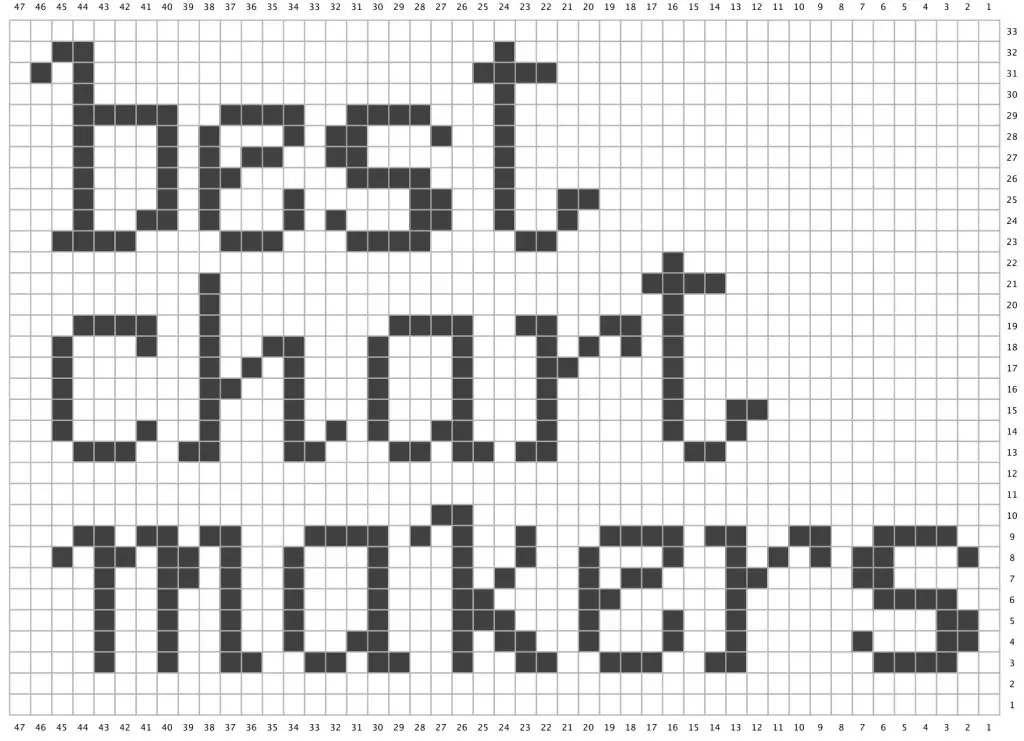
1. Stitchmastery
This is software is my absolute favorite. Stitchmastery is an application you need to download to your computer unlike the other two options presented on this page.
With Stitchmastery you can design complex and professional-looking charts and even your own symbols. Also adding repeats and different sizes to charts is possible unlike in Stitch Fiddle. A great time saver is also the feature that allows you to convert charts into text.
The downside of Stitchmastery is that it is not as intuitive to use as Stitch Fiddle and it takes some time to learn to use the software. Luckily they have good tutorials and even though I have not been able to figure out how to make something by myself I have always found an answer on their website.
Stitchmastery blog and Youtube channel get updated regularly and their Ravelry group has activity as well so there is plenty of tips and support available.
Pricing
You can try the software for free. With the free version, you cannot save any charts but otherwise, you can explore the features. If you decide to purchase there is a one-time fee 60£ which equals approximately 74$ / 70€.
2. Stitch Fiddle
When I first began designing knitwear and writing my own patterns I made my charts with Stitch Fiddle which is a cloud-based software. It means that you don’t have to download or install any app but instead you use the software with your browser (such as Chrome or Safari).
I started with the free version but quite soon I noticed that I need the premium features. For instance, in the free version you cannot download a high quality version of the chart and the more complex charts are too low quality to be used in a pattern because the symbols just are too tiny to be read. There are also other very useful features in the paid version which makes creating a chart much more faster and easier such as chart mirroring and filling a larger area once instead of having to change each symbol one by one.
When I started to make more complex patterns I had to change software because Stitch Fiddle has a quite limited amount of symbols. One of my designs has for instance 3 stitch cables having twisted stitches that can’t be found on Stitch Fiddle.
Even though I have changed to Stitchmastery I still use Stitch Fiddle for certain things. For instance, quite often in the middle of my design process, I might do some changes to the colorwork motif with my laptop but since I don’t have my laptop always with me I’ll use my phone when I’m knitting the sample. When I’m making my charts with Stitch Fiddle I don’t have to do any image exports after the changes since the chart is always up to date on their website and I can access it with any device. This saves a lot of time. I also love the progress tracker feature. It makes reading the chart and keeping your eyes on the right row a lot easier.
One feature that I also love is that you can create a colorwork chart based on an image. I use this feature if I see an interesting shape that I want to use on my design. I make the initial draft of the chart based on an image and then edit that chart to be the final version. This makes the design process significantly faster than just drawing a complex motif one stitch at a time.
The social media channels of Stitch Fiddle are quite dead and their Ravelry group does not have very much activity either so I don’t think they are developing the software very actively anymore.
Pricing
Free version with limited features. If you pay a year upfront premium version costs 1.5€ / month (approximately 1.8$) or 3€ / month (3.5$) if you would like to pay a month at a time.
3. Chart minder
Personally I have not used Chart minder much so what I write here is based on a quick look. Chart minder is a cloud based software like Stitch Fiddle and its features are also quite similar which means that you can easily create basic charts but the amount of different symbols is quite limited. The software seems to get updates every now and then also has a fairly active Ravelry group.
Pricing
Free version with limited features. If you pay a year upfront premium version costs £1.25 / month (approximately 1.6$ / 1.4€) or £2.5 / month (3.3$ / 2.8€) if you would like to pay a month at a time.
Other software
There is other software as well but I have not tried them and there are several which have been released quite a while ago and don’t seem to get any updates or have an active user group around them. However, I gathered a list of links to them below so you can check them out yourself.
- Envisionknit
- Knitbird a free desktop software. Not actively developed anymore.
- Knitting Chart is a chart maker available for iPad and iPhone only.
- Knit foundry is a desktop software which costs 185$. Before purchasing please note that there are quite a few complaints on their Ravelry group that this software is not updated and thus does not work anymore with the newest version of some operating systems.
So which software should I choose?
As conclusion I recommend you to start with the free version of Stitch Fiddle or Chart minder and see if one of them meets your needs. However, if you are planning to write patterns with even a little bit more complicated charts I recommend you to buy Stitchmastery instead. It’s true that is somewhat pricier than the other two but it also has a lot more features. Of course, you can make your charts for instance with Excel or by hand but also remember that your time is valuable as well. With a decent amount of money these software significantly speed up your design process.
What’s your favorite chart making tool? If you think I’m missing a good software please drop a comment and I’ll check it out and do a review.











12 Responses
Hi
I was wondering if there is any site where I can send my image to be turned into a knitting chart which I want to knit into my sweater. I want a Civet Cat image. I can send off the image if they don’t have it.
Any help will be appreciated
I searched “image to knitting chart converter” on Google and found StitchFiddle’s uploading tool that seems to work ok. You might need to make some changes to the image you upload or the end result, though. And it seems to want you to make an account in order to download it, but you might be able to just screenshot it and use that. If that doesn’t work out you could also try using a tool that will first pixelate the image, then superimpose knitting-ratio gridlines over it? But I’m just spitballing here
Hi thank you for your insights they are very helpful. I had used Intwined Studios software for many years for my designs, and then when I bought a new laptop and tried to download my Intwined software it won’t work. No response to my email inquiries and the Ravelry forum seems to say they are no longer operating, so I am looking for a new program. Ideally, I would want to be able to open my old Intwined files in the new software; do you know if this is possible in any of the packages you’ve looked at?
Thanks in advance,
LauraJ
Hi Laura! Unfortunately, I don’t have any knowledge related to this. Maybe you could ask Ravelry designer forums or Stitchmastery staff if they could help you. I hope you get this solved because it’s a lot of work to do everything from the beginning.
-Ida
I have been on the hunt for a knit design charting program or app that works on android. All of my tablets are now android based and I can’t find anything to chart an entire sweater on. Any ideas? Ill continue my hunt…
Hi Mary! Unfortunately, I have no experience with Android apps. If you find a good please share with us! -Ida
Thank you for this overview, but you didn’t say anything about Envisioknit. What’s your opinion on that software? I actually have it, first for PC, then she came out with a Mac version which I have. I just can’t get the hang of it though, I have designed a few patterns to market, so I’m going to try StitchMastery now.
It appears that there are no programs that are up to date and active?
– Susanne
Hi Susanne and thanks for leaving a comment! Did you purchase Envisionknit because I was only able to find demo version for PC and I didn’t want to make a purchase before I was able to try it.
Thanks for the reviews and comparisons of the knitting software.
Thanks for dropping by and leaving a comment!
-Ida
Have you looked at Knit Visualizer?
Unfortenately I haven’t been able to try that because I have MacBook and they do not support the newest version of the operating system anymore.